Hi everybody,
As they often say : "Prevention is better than cure". That's why when it comes to start a drawing, In addition to good planning, It is convenient to have a good technical layout.
I've often had to rethink a blocking by a poor technical management or for giving me it has too late that it had saved lot of time with the creation of a button instead of repetitive actions.
To create a good technical layout you ganareis a maximum time for the polish.
Basically what is being sought at this stage is:
• Ensure pipeline.
• Avoid future problems.
• To be most effective and ergonomic.
• Optimize the scene and playback time.
DEFINE GENERAL PRESETS OF YOUR SOFTWARE
• Save Key Preset : Potentials are the parameters that you set keys.
• Curve & Key Preset : Check the parameters of Interpolation, Slope Computation, Tangent Orientation, Length Constrain.
• Autokey : Be sure that the autokey this activated.
• Undo Levels : How many times are you going to be able to undo potentials.
• Display & Visibility Preset : Definid el back face culling, visibility of objects and visual cues (Axis, Manipulator, Grid,…)
PREPARE THE SET UP OF YOUR SCENE
• Output direction : Be sure the address of the file output.
• Fps : Check the frequency at which the images player plays different frames.
• Duration : Put the length of the plane.
• Camara : Check the position of your camera and that is locked.
• Preview preset : Check the resolution of the image of output as well as its format.
• Background and props : Make sure you have all the sashes and necessary scenarios for your plane and are the latest versions .
• Lights : Check if the position of the lights can influence your animation.
PREVENT FROM FUTURE PROBLEMS
• Blocking Method : Choose which process are you going to use to animate your plane and what parts you are going to animate in straight ahead, pose to pose o layering.
• Future Problems : Atajad any Cache problem, Fixing, Simulation…that you can find in the following departments:.
EQUIP YOU WITH TOOLS AND ADAPTER YOUR LAYOUT TO THE PLANE
• Layout : Prepare the layout of your program (Views, Curve editor, Dope Sheet,…) to work more comfortably possible (See ERGONOMY)
• Tools : Seek tools and plugins that will help you with the plane (See TOOLS)
• Seleccion buttons : Create buttons to work faster.
• Shortcuts : Create a few shortcuts to save time and focus you only in the acting.
DO THE SET UP OF YOUR CHARACTER
• Rotation orders : Check your pins or adjust it to your acting.
• IK-FK : Potentials from the beginning are the parties that are going to be in Forward or Inverse Cinematics.
• Isolate : Potentials are the parties that are going to go to the world.
• Pole vector : Definid como are going to lead to los pole vectors.
• Visibility : Potentials of the visible parts of your character.
• Tangents : Potentials with what tangent are going to work.
• Other Preferences : Adapter the last parameters depending on your plane.
Note : I recommend having a button or a pose at the bookstore with all those presets, to mark our preferences quickly.
PUT THE CONSTRAINS
• Constraints : Think how you are going to link the objects and at what point are you going to turn on and off.
Note : Often, instead of linking an object at hand it is best to do the opposite for more control when it comes to the polishing. That decision must be taken at this stage before it's too late.
OPTIMIZE YOUR SCENE
• Layers : Create Layers to be able to group your objects and hide them or select them quickly .
• Proxy mesh : Lower the resolution of the objects and favoreced proxies to accelerate the performance of the program.
• Contacts : Hide all the elements with which your character will not interact.
• Optimize playback : Get off the playback resolution to minimize calculation time.
You are now ready for the next stage : EL STAGING.
I hope that was usefull…
Keep animating!!!

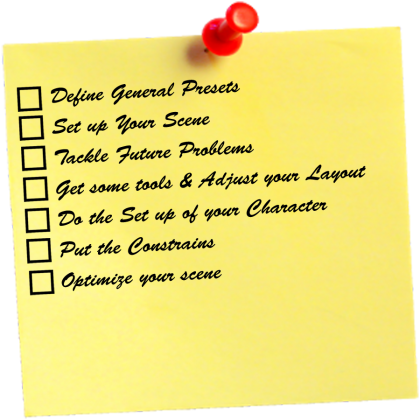
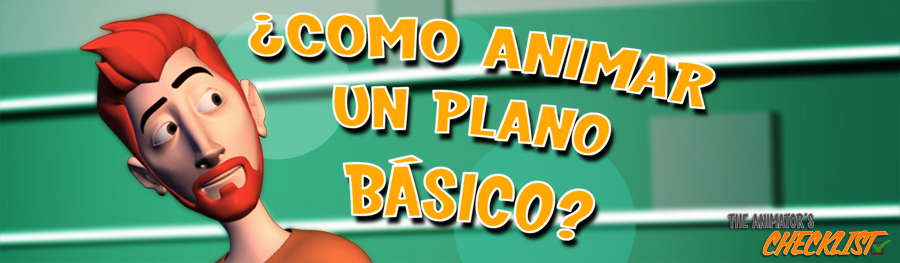
4 comments “TECHNICAL LAYOUT or How to prepare a scene?”