Hi everybody,
On a day-to-day of an animator we usually loose a lot of time with repetitive and heavy tasks which increase the factor of human error but we often forgot an important fact: We work with computers that can do those kind of tasks for us!
For example, I remember I used to work the spacing, creating a breakdown and moving it on the timeline to favor one of the keyposes, trying to keep my blocking organized…until I discovered the tweenmachine. You can imagine the revolution it has been for me, to go form several manipulations to a simple slider!
That's why, sometimes, It comes well stops and "sharp your axe«: which means to take the time to analyze the operations performed daily and see if there is a script or tool that allowed you earning hours.
Here I share with you my database I have sorted in these categories:
LAYOUT
shotView (Maya): Creates a floating viewport to watch the animations.
AnimRange (Maya): Select different ranges in the timeline.
Zoom Camera (Maya): Allows making a quick zoom in the camera view you are working.
Ze Ref Camera 1.0.0 (Maya): Allows you to import the same reference in different viewports and work faster.
Graphical User Interface & SELECTION
pose2shelf (Maya): Allows saving poses and selections to the shelf.
animSelector (Maya): Creates a GUI (created by my teammate Luca Fiorentini).
prSelectionUi 0.9.8 (Maya): Creates and edits selections and poses for animation.
CGUI Edit v3 (Max): Allows the creation of a GUI without knowing maxscript.
LIBRARY
Pose Lib (Maya): Saves poses of your characters.
poseMan (Maya): Saves poses of any object.
dkAnim (Maya): Import and export animation channels.
Animstore (XSI): Stores poses and animations for later.
Shed Pose Library (XSI): Manages poses and shares them between animators and projects.
POSING
tweenmachine (Maya): Creates breakdowns based on nearby poses.
BoSmear 2.0 (Maya): Allows deforming the character in a 2D way.
Silhouette Tool (Max): Displays a white mask to better see the silhouette of the character.
cg_Breakdown (XSI): Creates a breakdown based on a percentage between the previous and the next key.
TIMING
Monkey Jam (Maya): Exports all the keys fom maya to an exposure sheet to work the timing.
JB Key Coloring (Maya): Changes easily and quickly the color of the keyframes.
Color Key (Maya): Colors the keyframe on the timeline.
Draw Animation (Maya): Creates an animation of an object based on the mouse's mocap.
TANGENT & GRAPH EDITOR
autoTangent (Maya): Adjusts the tangents as smooth as possible avoiding overshoots.
abxSmartKey (Maya): Filters channels in the Graph Editor, Timeline, etc.
CONSTRAINTS
ZV Parent Master (Maya): Helps to animate interactions and contacts between objects.
TRAJECTORY & GHOSTING
BhGhost (Maya): Creates a ghosting and onion-skinning in 3d.
cMotionTrail (Maya): Creates trajectories and motion-trails.
DRAWING
Blue Pencil (Maya):
Allows drawing to create thumbnails, trajectories and notes.
OTHERS
MGTools (Maya): Collection of tools to help the animator.
animBoost(Max): Accelerates the performance of an animated mesh.
JJTools (Max): Contains a list of tools for Max and biped.
SOFTS
Kinovea: A player that allows a complete study of the video reference.
Peek Through:
Makesthe foreground window transparent on Windows 7, Vista and XP.
As you can see, for any problems that you have had, there is probably a script to solve it.
I hope that has been usefull and invite you to help me complete this database…and why not, if you dream about a perfect tool, ask the TDs and riggers who are reading this blog to develop it.
Keep animating!!!
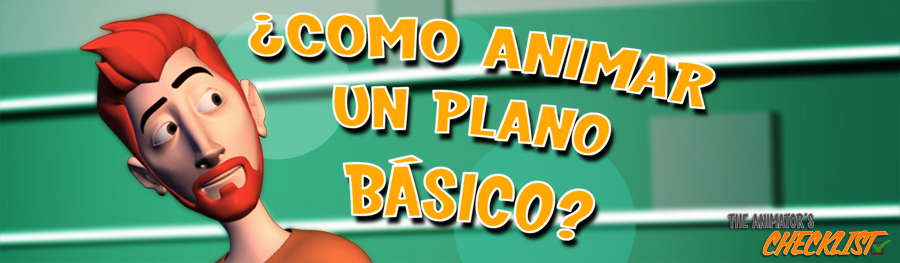

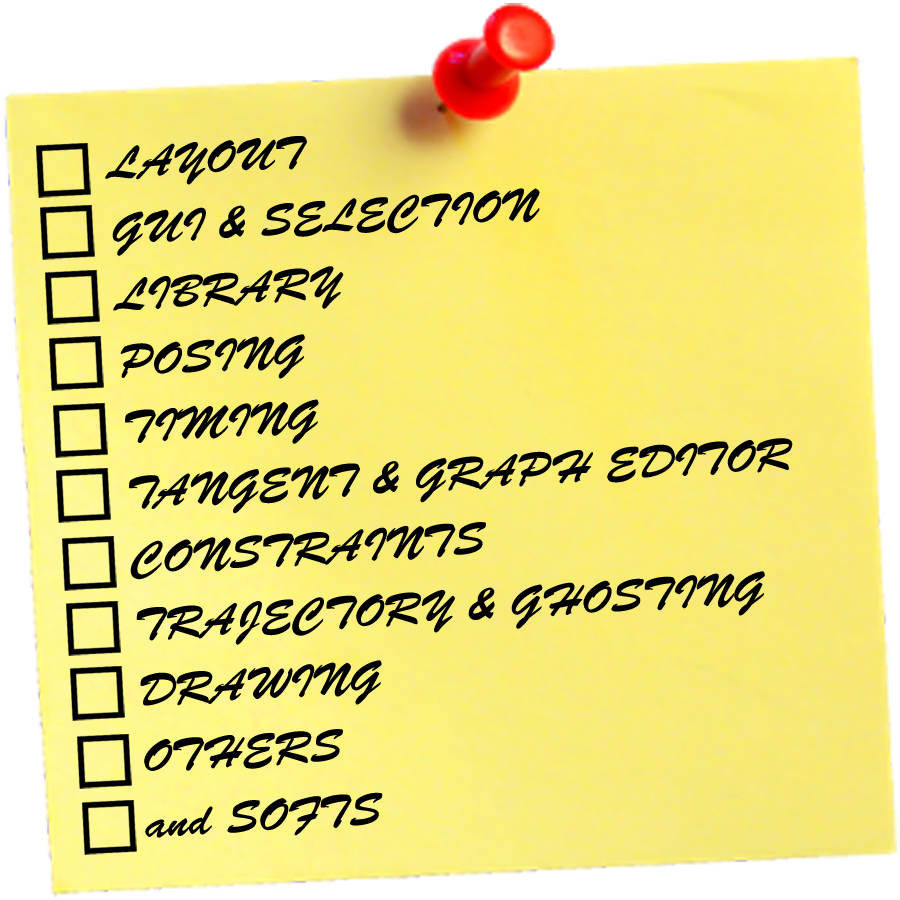
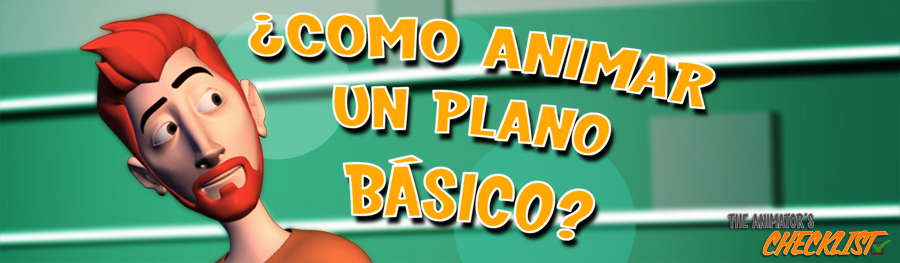
13 comments “TOOLS or How to equip yourselves with tools?”
¡¡Uuoooo!! What good is going to come here many, ¡thx!
I add another UI:
https://vimeo.com/37670989
creativecrash.com/downloads/40873
Thanks for this post chicos.Sin doubt you have to add to the list the Graph Editor Redux including the Digital also pose Test if you quiereis replace the monkey jam with something better.
http://www.creativecrash.com/maya/plugin/digital-pose-test-graph-editor-redux-mayastylin
Thank you very much Irene and Manlio. I'll refresh the list with your contributions.
A greeting
Thanks,
here some more:
SAT : Shape Animation Tool https://www.youtube.com/watch?v=c026nE3RO7k or na_bsCorrectiveSculpt
ATools
rjAnchorTransform
Judgment
Wow great tool SAB! thanks
Bonjour !
Je suis actuellement votre cours vidéo et il y a un tool que je ne trouve pas, c est le bh_cam/zoom.
Pourriez vous m ‘ndiquer ou je peux le trouver ? Il m’a l’air fort utile !
Merci d’avance 🙂
Autant pour moi, ça avait juste un autre nom dans la liste. J’ai trouvé !
Merci ^^
De rien 😉